

Taiyo Kogyo Column
Explanation of how to link WMS (Warehouse Management System) of logistics with other systems such as EC and other points to note.
2024.01.24

WMS (Warehouse Management System) is a system that is being introduced in a wide range of industries, including retail, wholesale, manufacturing, and e-commerce businesses, where warehouse management operations such as inventory control, shipping and receiving, etc. occur.
WMS is introduced for various purposes, such as improving efficiency and productivity of warehouse management operations in logistics, and preventing human error, but linking with other systems can further improve operational efficiency and reduce costs. In this article, we will explain specific methods of integrating WMS with other systems, as well as points to keep in mind when doing so.
Major systems that can be linked with WMS (Warehouse Management System)

A WMS (Warehouse Management System) is a system that allows centralized management of operations that occur in a warehouse, such as warehouse receipt/issue management, inventory management, receiving and inspection, picking when shipping out, packing, and shipping. Various types of WMS have been released, including cloud-based, on-premise, and packaged types.
The following is a description of the main systems that can be integrated with a WMS.
Sales Management System
A sales management system is a system that can centrally manage all sales-related operations such as ordering, receiving, shipping, billing, and payment. It is possible to manage all sales-related flows with data, check the overall status, and comprehensively analyze aggregate data for use in marketing strategies.
production control system
A production control system can centrally manage production-related operations such as production planning, purchasing management, manufacturing management, shipping management, and cost management.
The system is equipped with various functions such as automation and streamlining of paper- and office software-based operations, and production planning through data linkage between departments. This system is effective when you want to improve productivity and respond to DX promotion at production sites.
Inventory Management System
An inventory management system is a system that can streamline inventory management operations, such as the quantity of inventory in a company, date of manufacture, storage limit period, product availability period, and information on raw materials. By streamlining inventory management operations, which can be complex, time-consuming, and cumbersome, such as stocktaking, companies are able to accurately identify their assets and avoid various risks.
How to link WMS (Warehouse Management System) with other systems
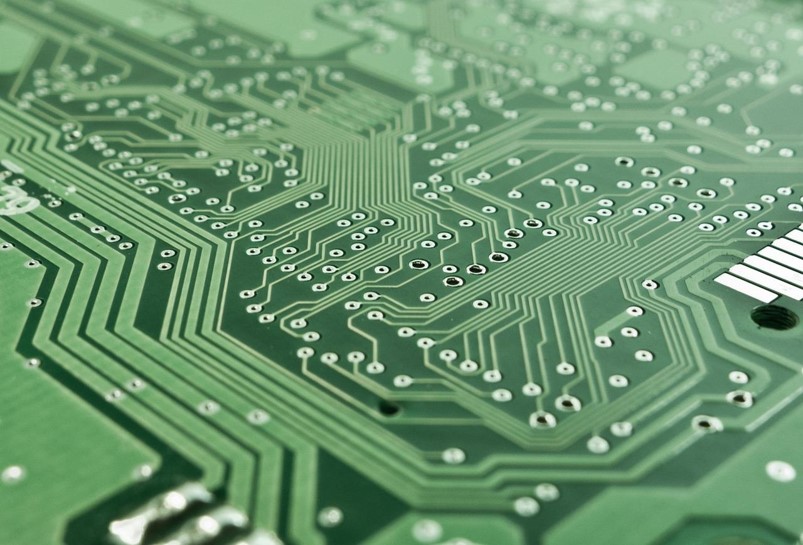
The following are the three main ways to link the WMS with other systems.
CSV linkage
This is a collaboration method using CSV text files.
Data can be imported manually or automatically. When linking CSV files, there is no need to disclose information about the databases of both the linking system and the source system.
Since there is less dependence between systems, if a failure should occur, one of the systems can be isolated and the scope of the failure can be narrowed.
It is important to note that the cost of modifications to the core system tends to be higher when various types of performance data are automatically imported, that there is often a time lag between the source and destination systems when aligning data, and that there may be temporary discrepancies in the real-time data. There is often a time lag between the source and destination systems when aligning data.
Note that executing grabbing while writing a text file also increases the risk of data corruption.
Direct DB Linkage
In this method, the data to be linked, such as receiving/shipping instructions and various masters, are directly referenced by the linking system and the linking source system. Generally, instead of referring to the tables of each system as they are, an intermediate table for linking is prepared separately and referred to.
Since each system can freely refer to the other’s data as needed, the appeal of this system is that it can be built with a high degree of real-time performance. Since the linkage is not done manually, there is less workload and no operational errors.
However, it is necessary to disclose the DB information of both the system to be linked and the system from which the linkage is to be made. Keep in mind that some providers of linked systems may not disclose DB information for reasons of confidentiality and may not allow DB linkage itself. In some cases, it is necessary to consult with the vendor to see if the information can be provided.
API Linkage
This is a method of linking using the WEB-API mechanism. If the format specification conforms to the data structure specification, both the linking party and the linking source do not need to export or import data documents on the system. Another advantage is the ability to build a system with high real-time performance.
However, some systems may not be able to release APIs, so you will need to check in advance.
Points to note when linking WMS (Warehouse Management System) with other systems

This section describes points to keep in mind in order to smoothly integrate the WMS with other systems.
Establish a method for updating master information on the mission-critical system side.
Master information such as units and items are usually managed and maintained on the core system side. Therefore, the WMS side needs to link and share that master information.
Note that updating master information separately in the core system and the WMS will complicate the system. For example, if data is linked before the item master is updated, a situation may arise in which data that does not exist in the WMS item master is imported.
Consider and establish in advance how to update the master information in the core system and how to link it to the WMS.
For example, there is a method to automatically create a master on the WMS side when receiving and shipping instruction data is imported. Since the WMS master is automatically created with the importing of updated data, problems due to timing differences in updates can be prevented.
Automatic creation requires the output of the minimum number of items necessary to create a master, so it is recommended that you output these items. Since master information has many common items, it is recommended to segregate and understand the common items in the master of each system. Double registration of master items can also be avoided.
Set up a central system after collaboration.
Consider which system will operate as the central system after the linkage. Since the central system will take the lead in inventory operations such as inventory pull processes, a WMS is often the central system if you want to improve the efficiency of logistics and warehouse operations.
For example, a centralized sales management system makes it easier to manage inventory and money, and to match inventory with order slips and sales slips when they are processed. On the other hand, a time lag can easily occur between the actual inventory and the system inventory, resulting in problems such as discrepancies in inventory counts.
Consider which tasks you want to emphasize or streamline in terms of inventory management and consider the central system.
Decide how to handle irregular processing.
Set rules for handling data in the event of irregularities such as returns and cancellations. There are several methods, such as automatically setting a cancellation flag when a cancellation occurs and sending the data to the linked system, or processing the data as a cancellation for each system.
Streamline warehouse management operations by linking WMS with other systems.
This section explains how to link a WMS with other systems and what to keep in mind, and how introducing a WMS and linking it with existing systems can help streamline and optimize warehouse operations. Let’s grasp the linkage methods and make the most of them.
If you are considering how to improve the efficiency and optimization of your warehouse operations along with system integration, please contact Taiyo Kogyo Corporation. We handle many products that can solve problems in warehouse operations, including tent warehouses.
We have examples of our products being used by companies in a wide range of industries, so please feel free to contact us for more information or to request a brochure.
Click here for a list of Taiyo Kogyo Corporation’s products and services, or click here to request information materials.
https://www.tentsouko.com/
Tent Warehouseへの
Contact us

What you need to know when building a warehouse
We packed it all in.
Clues to solving the 2024 problem
I want to build a warehouse in an economical way.
Which type of warehouse should we build?
I want to learn the basics of warehouse construction anyway.
I'm concerned about the 2024 problem, but I don't know what to do about it.
Related Articles
- TOP>
- Taiyo Kogyo Column>
- Explanation of how to link WMS (Warehouse Management System) of logistics with other systems such as EC and other points to note.








